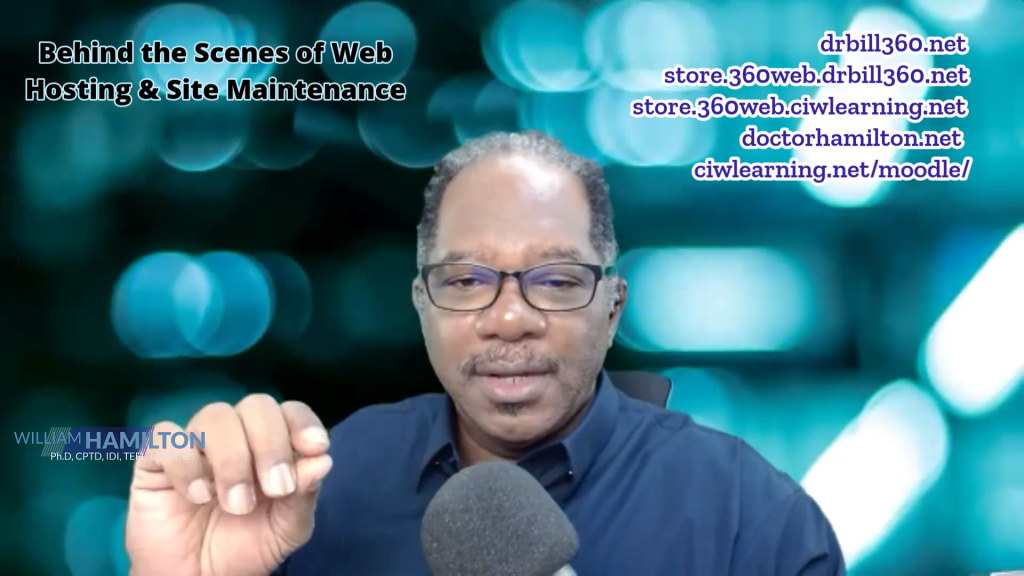
“Hello, I’m Dr. Bill. Welcome to the Dr. Bill 360 Podcast, where I explore the world of technology, leadership, and digital transformation. Today, we’re going behind the scenes of web hosting and site maintenance. If you’re thinking of starting a website, upgrading your hosting, or wondering what really goes on in the background, this episode will give you the full picture.
I’ll walk you through the types of hosting, the tools needed to keep a site running, and even do a real-time check on my own website to show you how maintenance is done. By the end of this episode, you’ll know why services cost what they do, what you can handle on your own, and when it’s worth paying for help. Let’s get started!”
🔹 Segment 1: Understanding Hosting & What You’re Paying For (12-15 min)
📌 What is Hosting?
- Every website needs a “home”—a server to store files and serve them to visitors.
- Hosting isn’t just storage—it’s bandwidth, uptime, security, and performance management.
- Bandwidth refers to the amount of data that can be transferred between your website and visitors in a given period. Think of it like a highway—the more bandwidth you have, the more traffic (visitors) your site can handle without slowing down or crashing.
📌 Shared vs. VPS vs. Dedicated Hosting (The Restrictions & Costs)
- Shared Hosting
✅ Entry-Level but highly restricted because resources are shared with many users.
✅ Your access is limited—no advanced configurations, no SSH, and restricted resource usage.
✅ Reality Check: People often need 2-3 years in shared hosting just to learn the basics before moving up. - VPS (Virtual Private Server)
✅ A step up, isolated environment, more flexibility but still some shared elements.
✅ You get more access, but still not complete control like dedicated hosting. - Dedicated Hosting
✅ Full root access—you control everything, but also all maintenance is on you.
✅ Security, backups, and configurations are your responsibility unless you pay someone to manage it.
📌 Managed Hosting vs. Self-Managed Hosting
- Managed Hosting = Someone else handles updates, security, and configurations, but you still have limitations unless it’s a dedicated plan.
- Self-Managed Hosting = You must handle security, optimization, and troubleshooting yourself.
- I have a few web sites and hosting plans– a WordPress Blog at drbill360.net, a Moodle LMS at https://ciwlearning.net/moodle/, a business landing page at https://doctorhamilton.net/ and some developer sites.
📌 Soft Sell Transition
“If you’re considering launching a website or upgrading your hosting, you can explore different options at store.360web.drbill360.net. But the real question is—what actually goes into maintaining a website? Let’s go behind the scenes!”
🔹 Segment 2: The Tools & Workflows That Keep a Website Running (12-15 min)
📌 FileZilla: Uploading Files & Basic Site Maintenance
- When & Why Use FTP?
- Demo: Uploading files, organizing structure, recovering lost files.
- Use Case: You accidentally break a page—what now?
📌 PuTTY: Command Line Access & Advanced Site Management
- What is SSH?
- SSH (Secure Shell) is a cryptographic network protocol that allows you to securely connect to a remote server and execute commands.
- Checking Storage Space (Real-Time Demo on drbill360.net)
- Command: df -h (check how much space is left)
- Finding Large Files: du -sh * | sort -rh | head -10
- Why This Matters?
- Sites slow down when storage fills up, and hosting companies charge extra for overages.
📌 Gandi.net DNS & AWS: Domain Management & Verification
- What is DNS?
- DNS (Domain Name System) is the internet’s address book that translates human-readable domain names (like drbill360.net) into IP addresses that computers use to locate websites and services.
- Use Case: Google asks you to create a TXT record to verify ownership—what do you do?
📌 Why Hosting Isn’t Just Storage—It’s a Process
- Security, performance, backups, and monitoring are part of the cost.
- If you don’t manage these things, your site WILL break, get hacked, or be suspended.
🔹 Segment 3: Real-Time Website Health Check (10-12 min)
📌 Going Behind My WordPress Site (drbill360.net)
- Checking for Updates:
- Plugins, themes, security patches—why they matter.
- Backup Strategy:
- Why I keep at least two full backups at all times.
- Reality Check: If you only have a backup AFTER a hack, it’s too late.
📌 Security Matters: Anti-Virus vs. Malware Protection
- Malware is more vicious than a virus because it is harder to detect, can spread without user action, and can grant remote access to hackers.
- The Cost of NOT Having Malware Protection: ❌ If a website is infected, Google may blacklist it, removing it from search results. ❌ If an eCommerce site is breached, customer data can be stolen, leading to legal consequences. ❌ If malware deletes backups, you lose everything—making recovery nearly impossible.
🎯 Recap & Call to Action (3-5 min)
✅ We covered what hosting is, the limitations of different plans, and why maintenance is crucial.
✅ We went behind the scenes using tools like FileZilla, PuTTY, and DNS management.
✅ We looked at security, backups, and storage to understand the risks of poor maintenance.
“Sign up for my newsletter to get my Web Hosting Survival Guide Checklist—a simple PDF on everything we covered today.
Until next time, **keep learning, keep growing, and here’s to your 360-degree transformation!”
🎙️ Check out the latest DrBill360 Podcast breakdown! https://youtu.be/E8Lym8Nbx3U PLUS, check out my other article on comprehensive maintenance.
